
Seo

Google's "People Also Search For" feature is a valuable tool that can help you understand what other people are interested in when they search for similar terms to your query. It appears at the bottom of search results pages and suggests related keywords or phrases that might be relevant to your search.
When you search for a specific term or phrase on Google, the algorithm analyzes your query and searches its vast database of indexed content to find the most relevant results. In addition to displaying these results, Google also uses its data to identify other search terms that people frequently use when searching for similar topics. This information is then presented in the "People Also Search For" section.
1. Keyword Research: This feature is a great way to discover new keywords and phrases that you can target in your content. By understanding what other people are searching for, you can create more relevant and engaging content that is more likely to rank well in search results.
2. Content Ideas: The "People Also Search For" section can also provide you with new content ideas. For example, if you notice that people are searching for a specific question or topic related to your main keyword, you can create a blog post or article that directly addresses that question.
3. User Intent: Understanding what people are searching for can help you better understand their intent. This information can be valuable for creating content that meets the needs and expectations of your target audience.
1. Analyze the Results: When examining the suggested terms, consider their relevance to your main query. Are they closely related or do they represent a different angle on the topic?
2. Use Keyword Research Tools: Combine the "People Also Search For" feature with other keyword research tools to get a more comprehensive understanding of the search landscape.
3. Incorporate Relevant Keywords: Once you've identified relevant keywords, incorporate them naturally into your content. Avoid keyword stuffing, as this can negatively impact your search rankings.
4. Monitor Trends: Keep an eye on the "People Also Search For" section over time to see how search trends are changing. This can help you stay ahead of the curve and create content that is always relevant.
Google's "People Also Search For" feature relies on a complex algorithm that analyzes search query data, user behavior, and content relevance. Here's a breakdown of the key factors that contribute to the suggestions:
1. Query Similarity: The algorithm identifies search queries that are similar to yours in terms of keywords, phrases, and overall intent.
2. Search Volume: Popular search terms are more likely to appear in the "People Also Search For" section, as they indicate a higher level of user interest.
3. User Behavior: Google tracks user behavior, such as click-through rates and time spent on pages, to determine which related searches are most relevant.
4. Content Relevance: The algorithm considers the relevance of the suggested search terms to the content on the search results page.
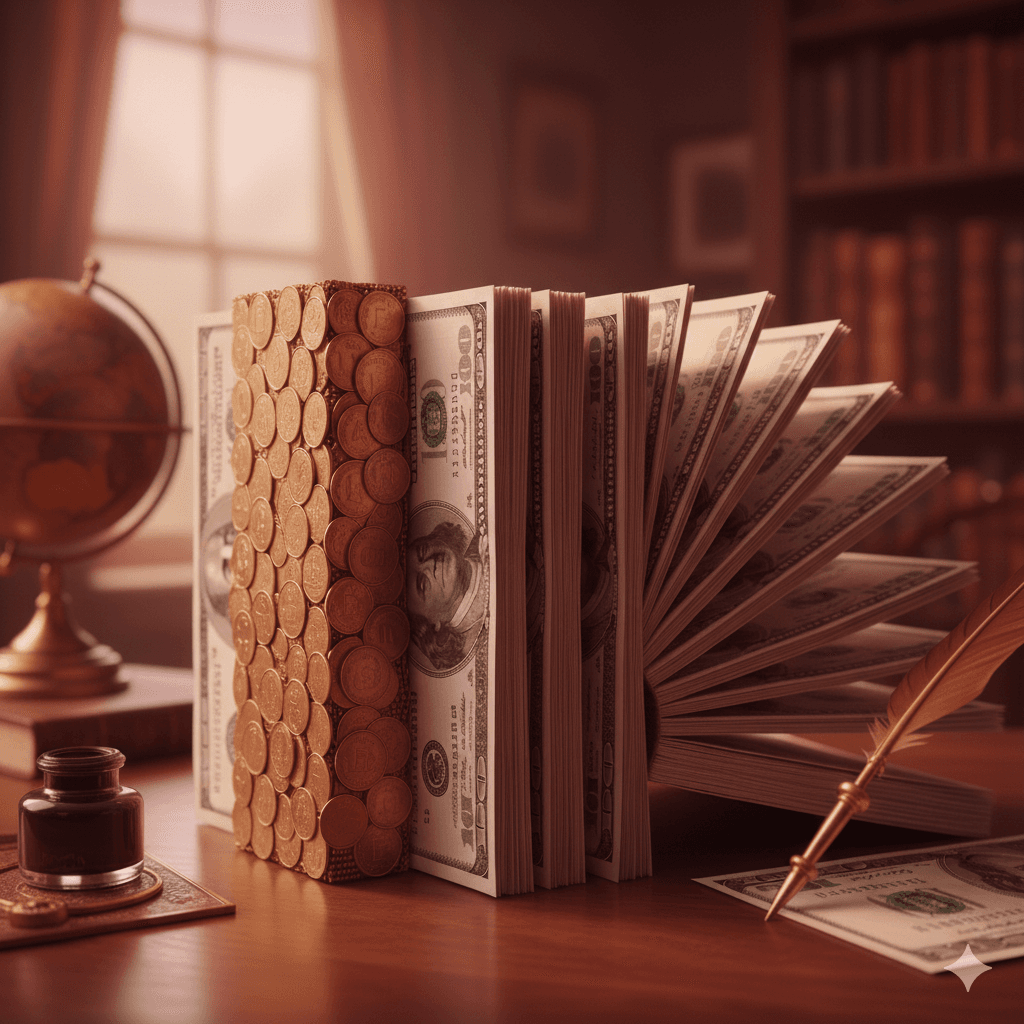
Beyond the basic strategies mentioned earlier, here are some more advanced tips to maximize your use of the "People Also Search For" feature:
1. Long-Tail Keywords: Focus on long-tail keywords, which are more specific and often have lower competition. These can provide valuable insights into user intent and niche topics.
2. Semantic Search: Consider semantic search, which involves understanding the underlying meaning and context of search queries. This can help you identify related terms that might not be immediately apparent.
3. Competitor Analysis: Use the "People Also Search For" feature to analyze your competitors' content and identify gaps in their keyword targeting.
Local SEO: If you're targeting a local audience, pay attention to location-specific search terms that appear in the "People Also Search For" section.
4. Seasonal Trends: Be aware of seasonal trends and adjust your keyword strategy accordingly. The "People Also Search For" feature can help you identify seasonal search terms related to your niche.
5. Content Ideation and Planning: Analyze the suggested terms to identify potential content gaps or opportunities. Create blog posts, articles, or other content pieces that address these topics and provide valuable information to your audience.
6. User-Generated Content Analysis: If you have a community or forum on your website, analyze the questions and discussions to identify frequently asked topics. Use the "People Also Search For" feature to find related keywords and create content that addresses those needs.
Let's explore some real-world examples of how the "People Also Search For" feature can be used effectively:
1. E-commerce: If you're selling running shoes, you might see suggestions for "best running shoes for marathon," "women's running shoes," or "cheap running shoes." This information can help you create targeted product pages and blog posts.
2. Content Marketing: If you're writing a blog post about "How to start a blog," you might see suggestions for "best blogging platforms," "how to make money blogging," or "how to promote your blog." These suggestions can help you expand your content and address common questions.
3. Local Business: If you're a local restaurant, you might see suggestions for "best restaurants in [your city]," "[your restaurant] menu," or "[your restaurant] reviews." This information can help you optimize your local SEO and attract more customers.
1. Language and Regional Variations: The "People Also Search For" feature may provide different suggestions based on the language and region of the user. Consider these variations when conducting your research and creating content.
2. Mobile Search: Pay attention to how the "People Also Search For" feature appears on mobile devices. The suggestions may be different or more limited compared to desktop search.
3. Google Search Console: Use Google Search Console to analyze search query data and identify trending topics related to your website. This can help you leverage the "People Also Search For" feature more effectively.

The "People Also Search For" feature helps users discover related search terms and topics that might be relevant to their query. It suggests alternative keywords or phrases that other people have searched for when looking for similar information.
Google's algorithm analyzes the search query, user behavior, and content relevance to suggest related terms. It considers factors such as keyword similarity, search volume, user intent, and the content on the search results page.
Yes, the "People Also Search For" feature can be a valuable tool for improving your SEO. By understanding what other people are searching for, you can create more relevant and engaging content that is more likely to rank well in search results.
The "People Also Search For" feature is constantly updated to reflect the latest search trends and user preferences. This ensures that the suggestions remain relevant and timely.
While you cannot directly customize the "People Also Search For" feature, you can influence the suggested terms by conducting targeted keyword research and creating high-quality content that is relevant to your audience.
The "People Also Search For" feature is primarily associated with Google Search. Other search engines may have similar features, but the specific implementation and functionality may vary.
Yes, you can use the "People Also Search For" feature to identify potential competitors who are targeting similar keywords or topics. This information can help you understand the competitive landscape and develop strategies to differentiate your business.
Yes, the "People Also Search For" feature is available on mobile devices. The specific appearance and functionality may vary slightly depending on the device and operating system.
Yes, the "People Also Search For" feature can be a great source of inspiration for new content ideas. By understanding what other people are interested in, you can create content that addresses their needs and interests.
The "People Also Search For" feature aims to provide relevant suggestions, but it's not always perfect. The quality of the suggestions can vary depending on the specific query and the available data.
Google's "People Also Search For" feature is a valuable tool that can help you understand user intent, discover new keywords, and generate content ideas. By leveraging this feature effectively, you can improve your SEO efforts and create content that resonates with your target audience.
Remember to analyze the suggested terms carefully, incorporate them naturally into your content, and monitor search trends to stay ahead of the curve. By following these guidelines, you can maximize the benefits of the "People Also Search For" feature and achieve your SEO goals.