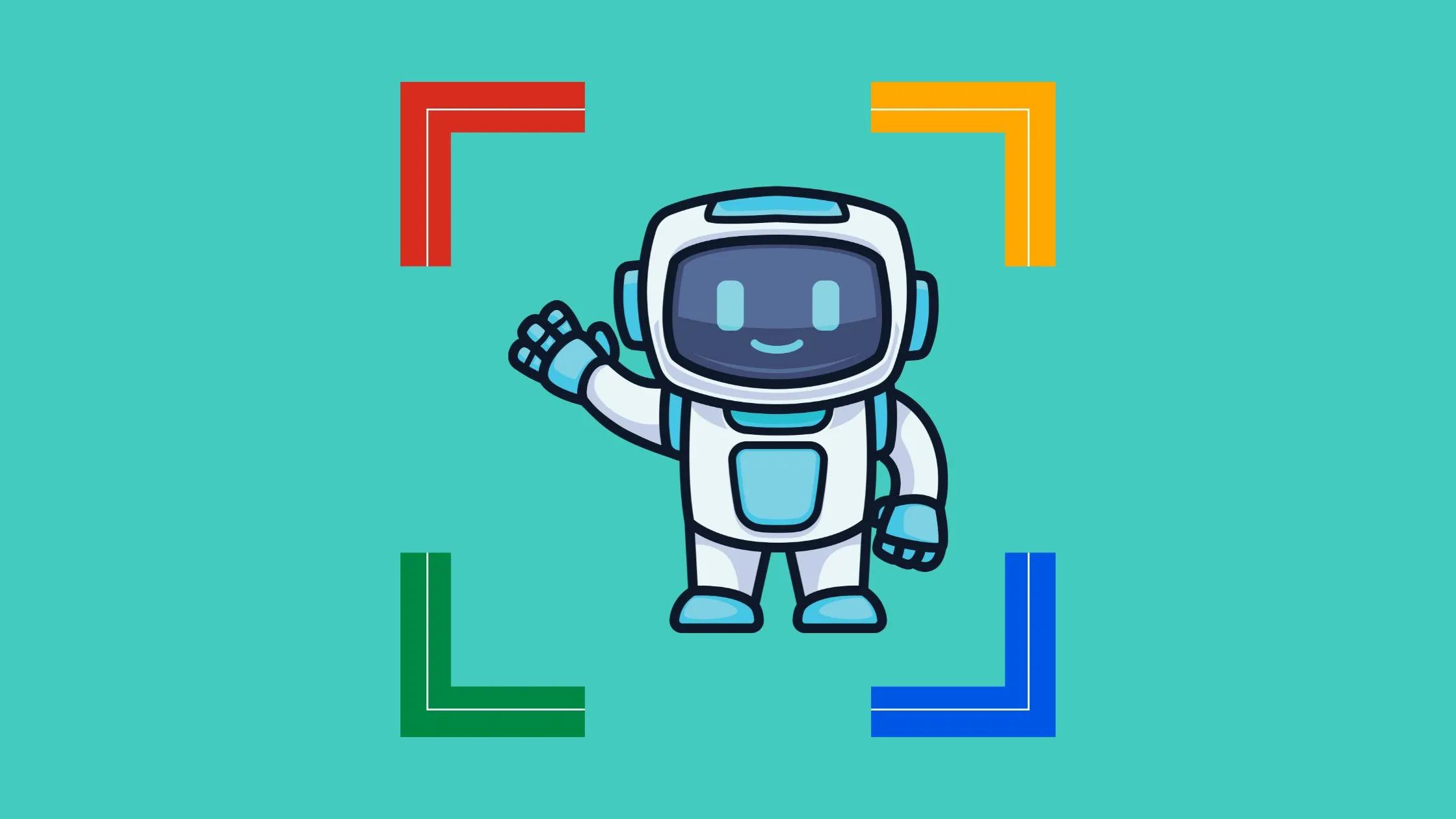
Seo
Understanding Googlebot user agents is essential for any SEO professional or digital marketer striving for optimal search engine visibility. Googlebot—Google’s web crawler—uses various user agents to interact with websites, depending on the type of content it’s analyzing. In 2025, staying updated with the latest Googlebot user agents and their strings is more critical than ever, especially with the increasing complexity of websites and the rise of new content formats like chat interfaces and Discord integrations.
This blog will serve as your comprehensive guide to Googlebot user agents, their purposes, and how to manage their interactions with your website.
A Googlebot user agent is a string of text that identifies Google’s crawler when it accesses a website. Each user agent specifies which type of content Googlebot is fetching—whether it’s for desktop, mobile, images, ads, or other specialized formats.
Understanding the different user agents helps website owners:
Googlebot has separate user agents for desktop and mobile crawling. Given Google’s mobile-first indexing, ensuring mobile-friendly content is accessible to the Googlebot agent is crucial for maintaining high search rankings.
Googlebot also uses user agents to crawl specific types of content like images, videos, and ads. Understanding these agents ensures your multimedia content is indexed effectively.
When troubleshooting crawling issues, knowing the specific Googlebot agent string can help pinpoint problems. For example, if your mobile pages are not indexed, you can test them using the mobile Googlebot agent.
Below is a detailed list of the most relevant Googlebot user agents and their agent strings as of 2025:
Purpose: Crawls desktop versions of websites.
User Agent String:
Mozilla/5.0 (compatible; Googlebot/2.1; +http://www.google.com/bot.html)
Purpose: Crawls mobile versions of websites.
User Agent String:
Mozilla/5.0 (Linux; Android 10; Mobile) AppleWebKit/537.36 (KHTML, like Gecko) Chrome/88.0.4324.93 Mobile Safari/537.36 (compatible; Googlebot/2.1; +http://www.google.com/bot.html)
Simulate how Googlebot crawls your website using tools like:
Using the robots.txt file, you can control which user agents access your website. For example:
To Block Googlebot Images:
User-agent: Googlebot-Image
Disallow: /
To Allow Only Googlebot Desktop:
User-agent: Googlebot
Allow: /
Disallow: /test-page/
If certain pages are not appearing in search results:
Errors like 404 or server errors can prevent Googlebot from crawling your site effectively. Resolve these by:
Cookie banners that block Googlebot can prevent important pages from being crawled. Test these interactions using a Googlebot agent.
Keep Your Robots.txt Updated Regularly review your robots.txt file to ensure it aligns with your crawling goals.
Optimize for Mobile Given Google’s mobile-first indexing, ensure your mobile pages are fully optimized and accessible to the Googlebot Smartphone user agent.
Monitor Googlebot Activity Use Google Search Console and server logs to track how often Googlebot crawls your site and identify patterns in its behavior.
Leverage Structured Data Structured data helps Googlebot understand your content better, improving indexing efficiency.
Googlebot user agents are the backbone of how Google discovers and indexes your content. Staying informed about the latest Googlebot user agent strings and managing their interactions effectively is crucial for maintaining a strong SEO strategy.
Whether you’re optimizing for mobile, managing cookies, or testing how Googlebot crawls your site, these insights will empower you to make data-driven decisions. Keep your robots.txt file updated, monitor crawling activity, and ensure your website is accessible to the right user agents in 2025 and beyond.
Purpose: Crawls image content for Google Images.
User Agent String:
Googlebot-Image/1.0
Purpose: Crawls video content for Google Video search results.
User Agent String:
Googlebot-Video/1.0
Purpose: Crawls landing pages for Google Ads quality checks.
User Agent String:
AdsBot-Google (+http://www.google.com/adsbot.html)
Purpose: Crawls conversational interfaces and chat platforms like Googlebot Discord integrations.
User Agent String:
Googlebot-Chat/1.0 (+http://www.google.com/bot.html)
Use Google Search Console to monitor how Googlebot interacts with your site:
Googlebot can now process cookies for certain types of content. Ensure your cookie consent banners don’t block essential content by:
%20(1)-4edd5e89-26fe-43a2-843d-014769b4631e.jpg&w=3840&q=75)
-15594696-e732-4f59-adb1-3f9a117c4cc1.jpg&w=3840&q=75)
-dffc85e1-a1bc-47e5-89cb-b8b1c8610d50.jpg&w=3840&q=75)